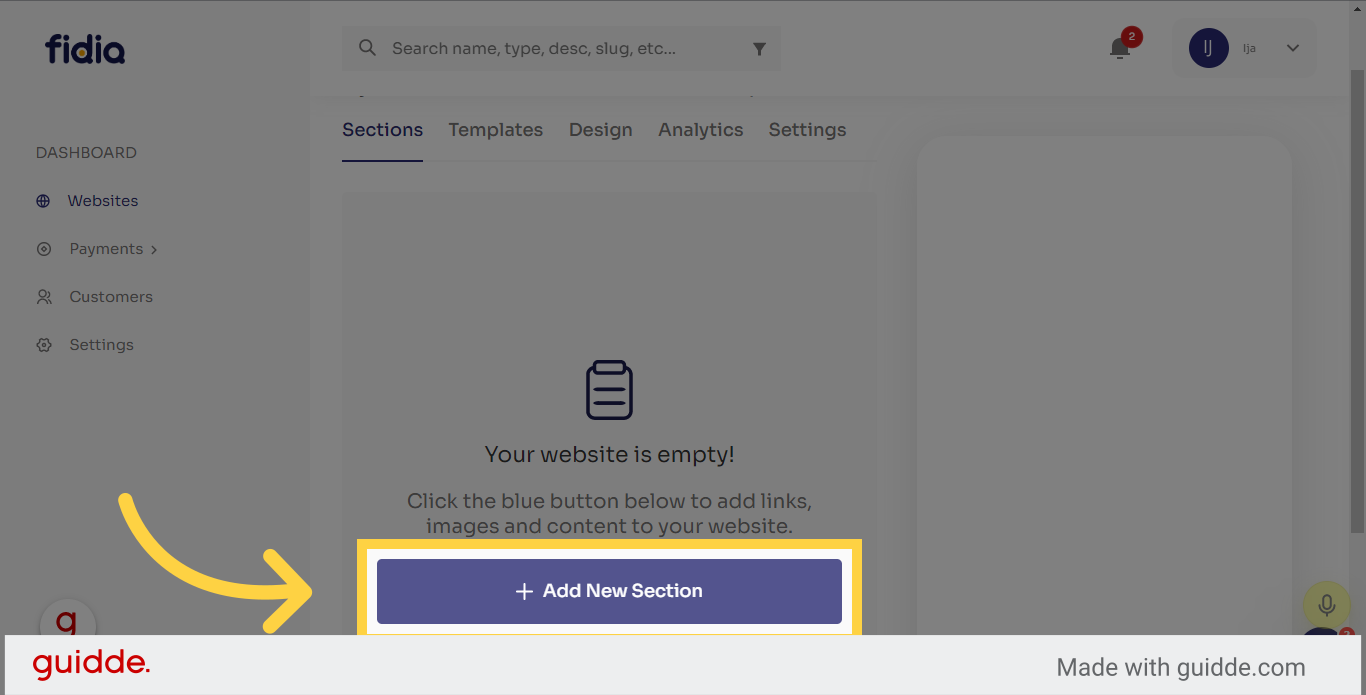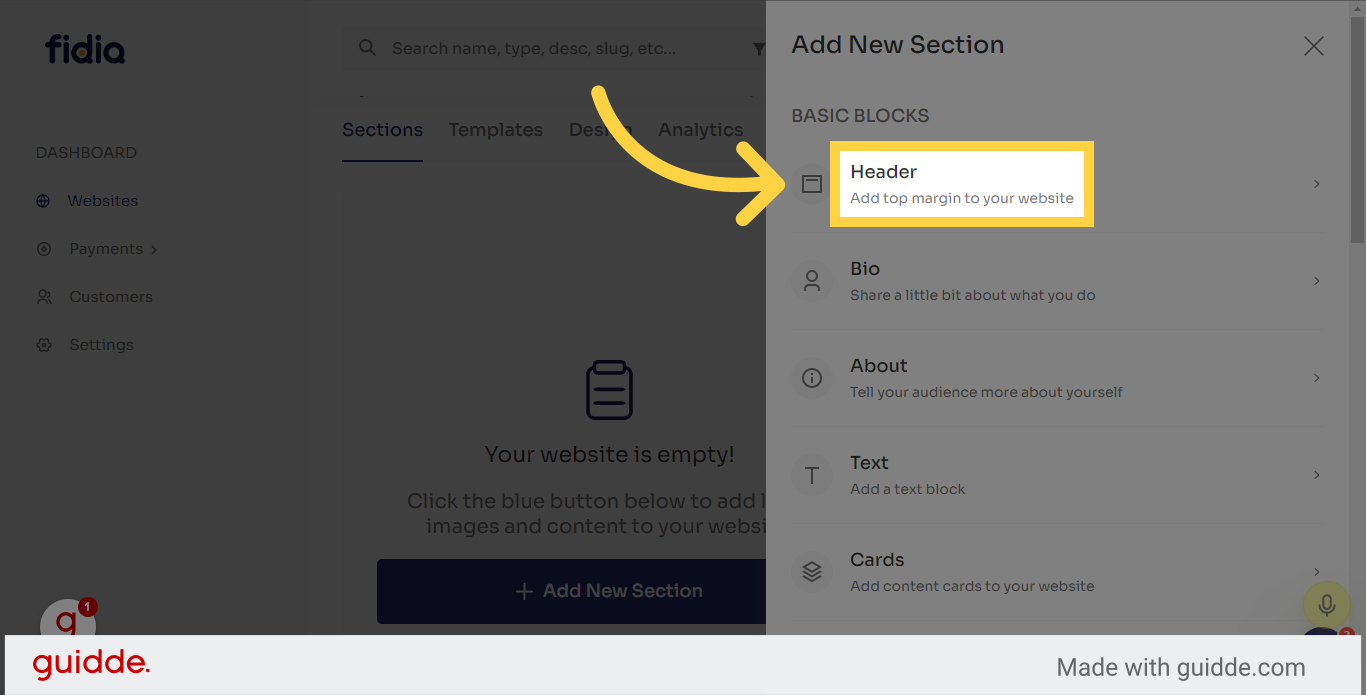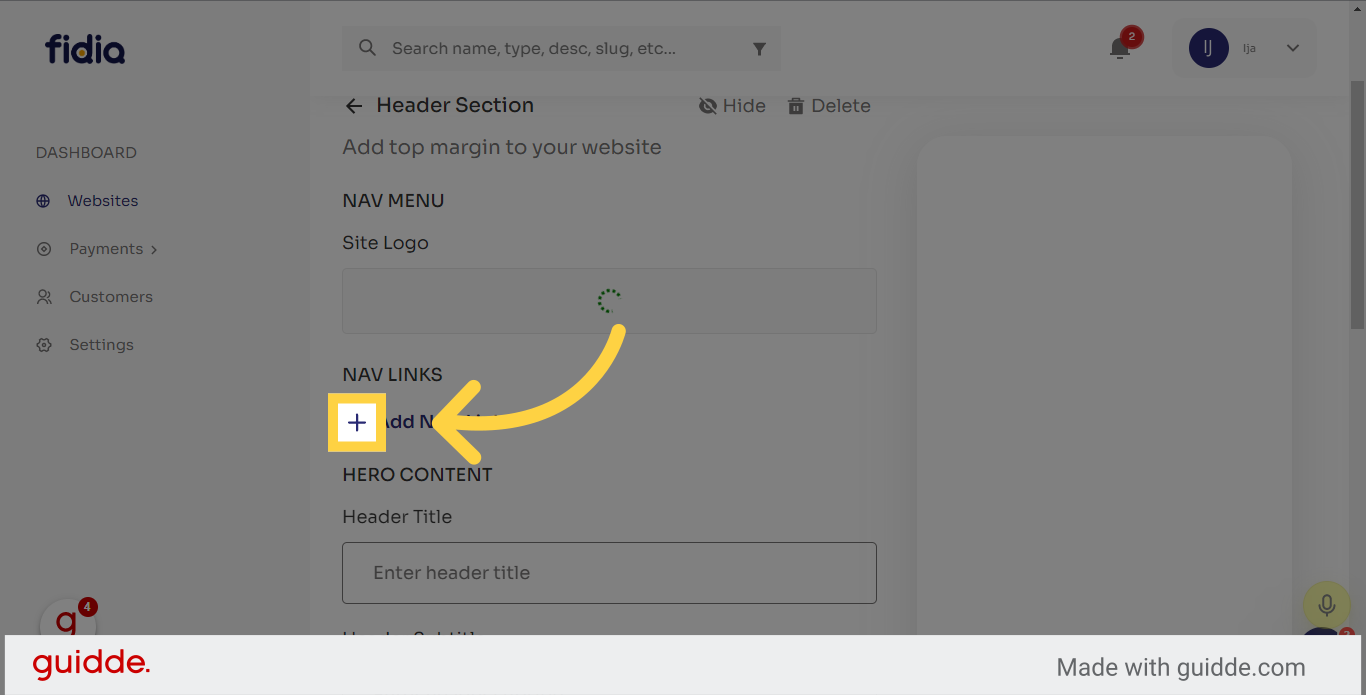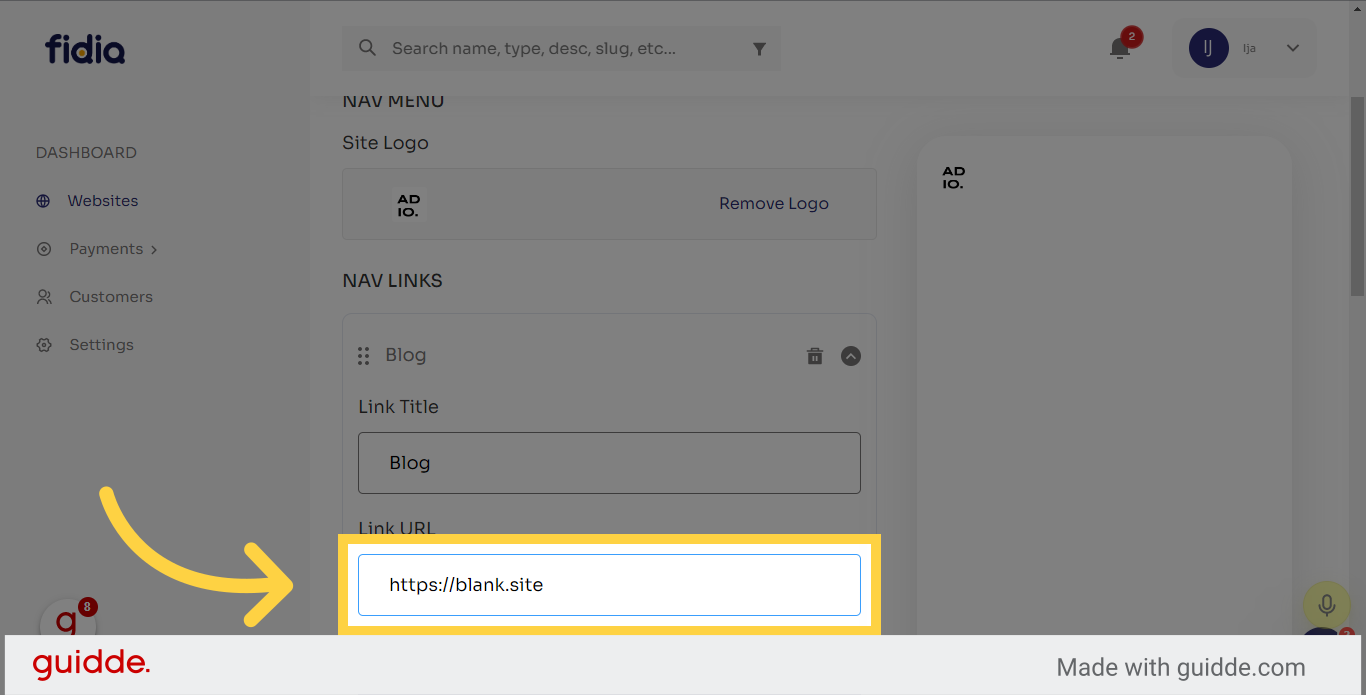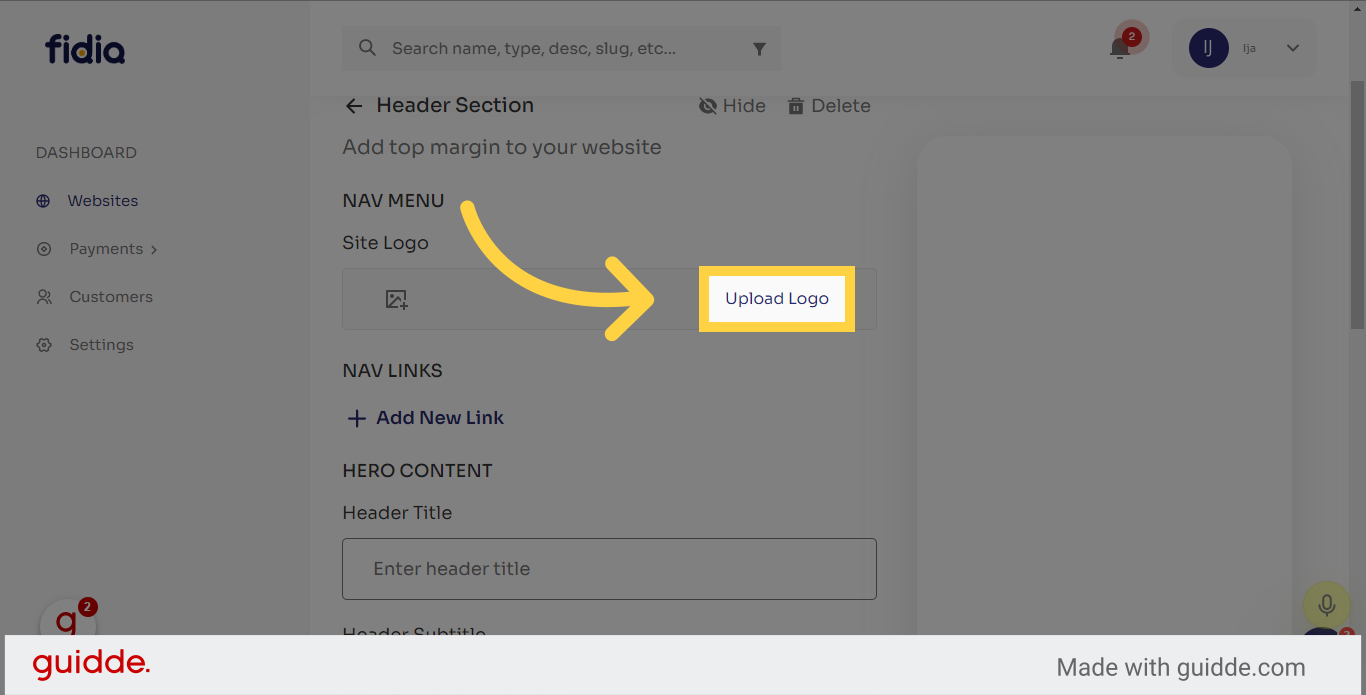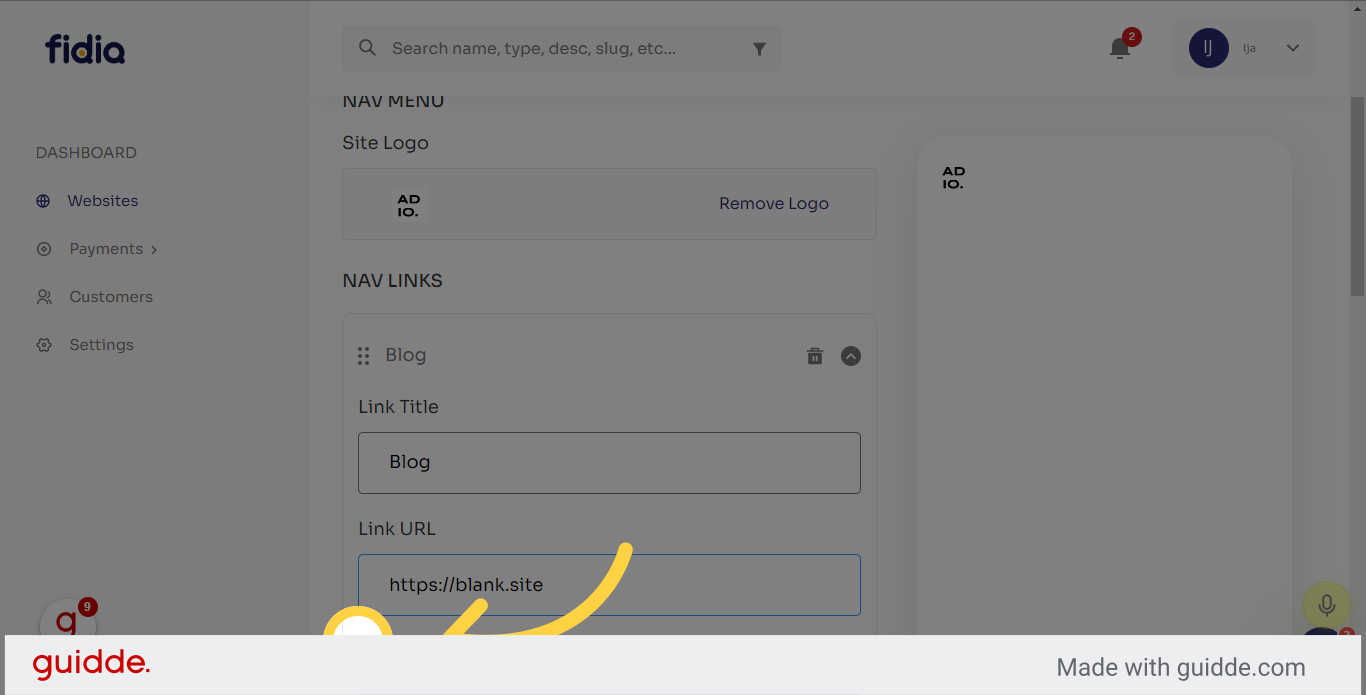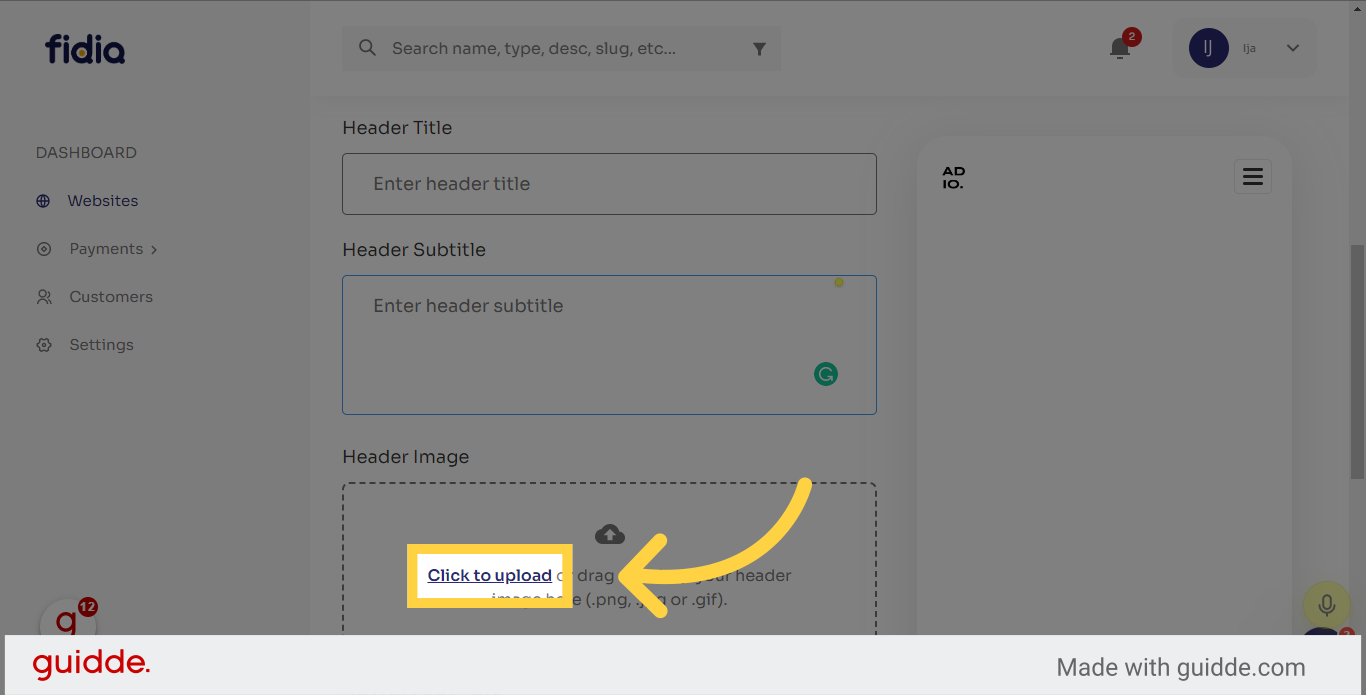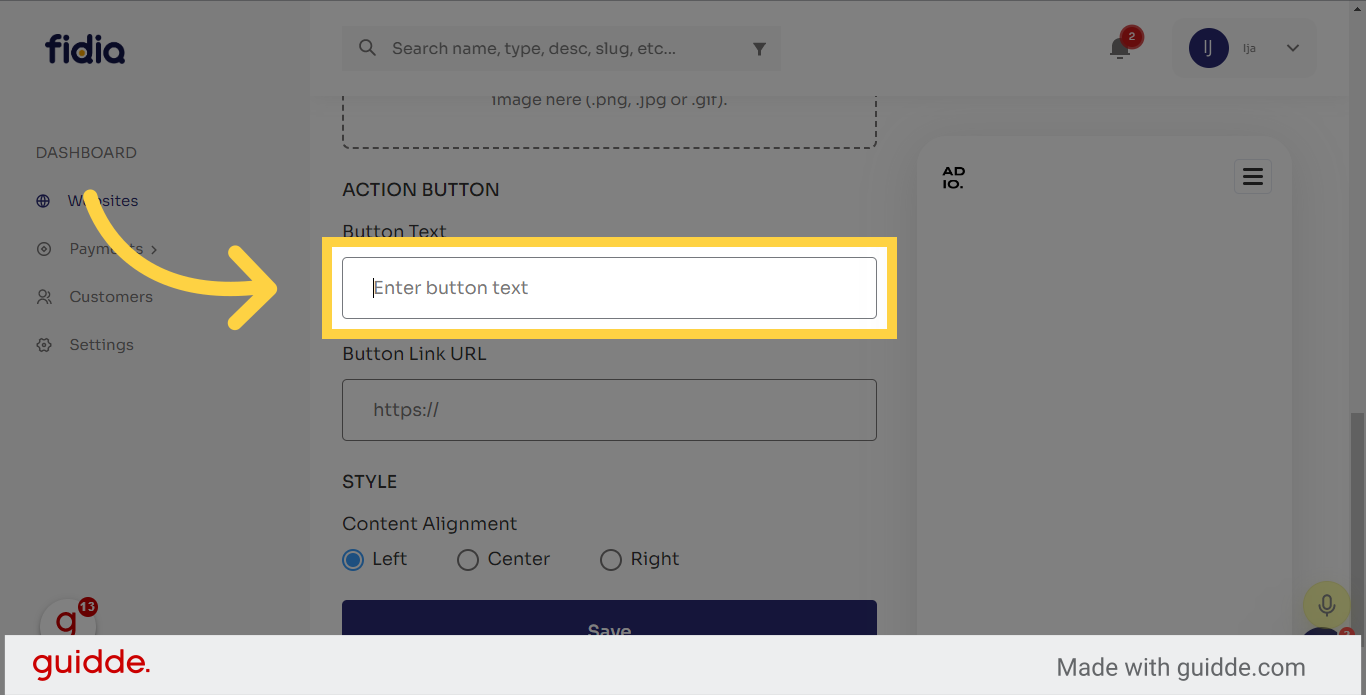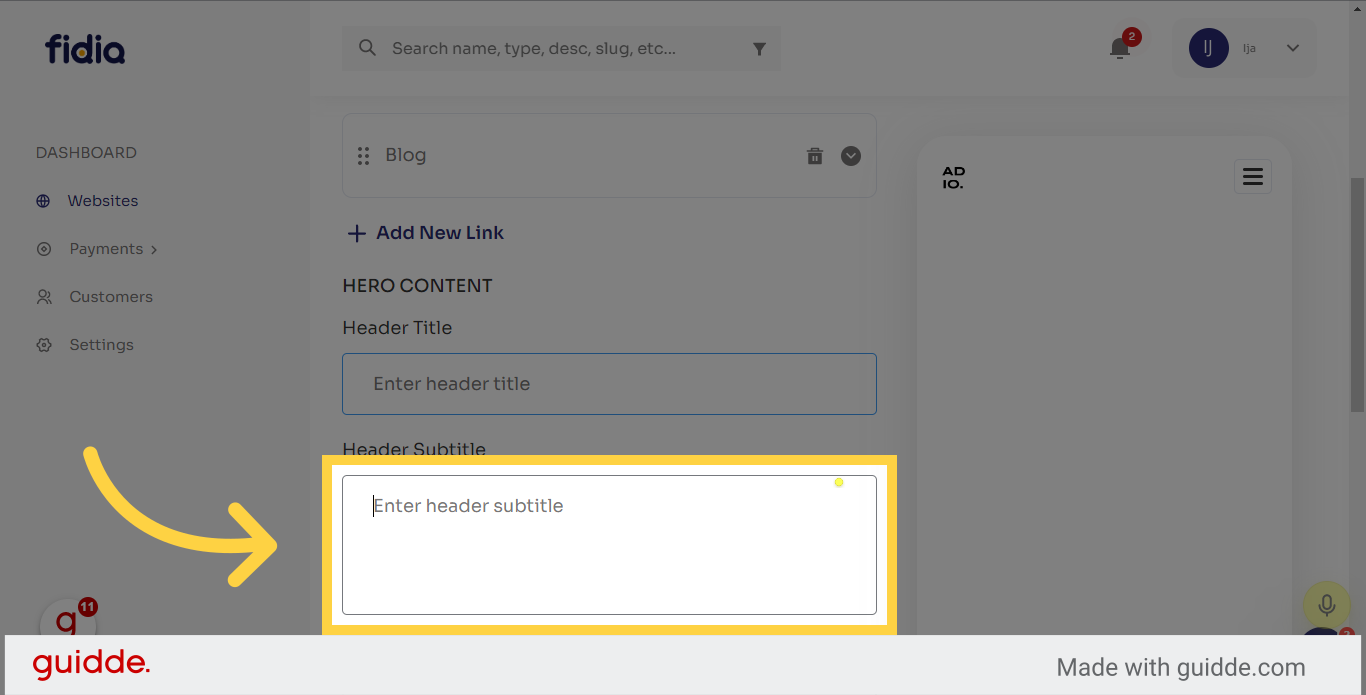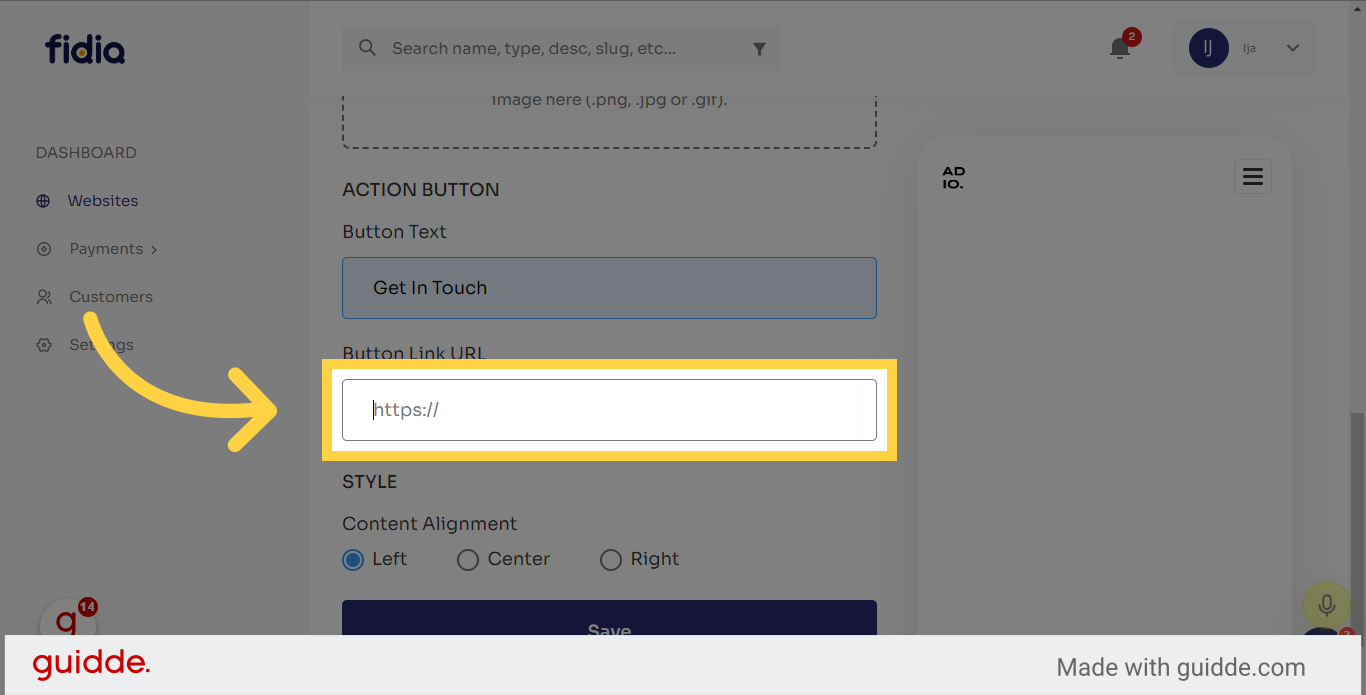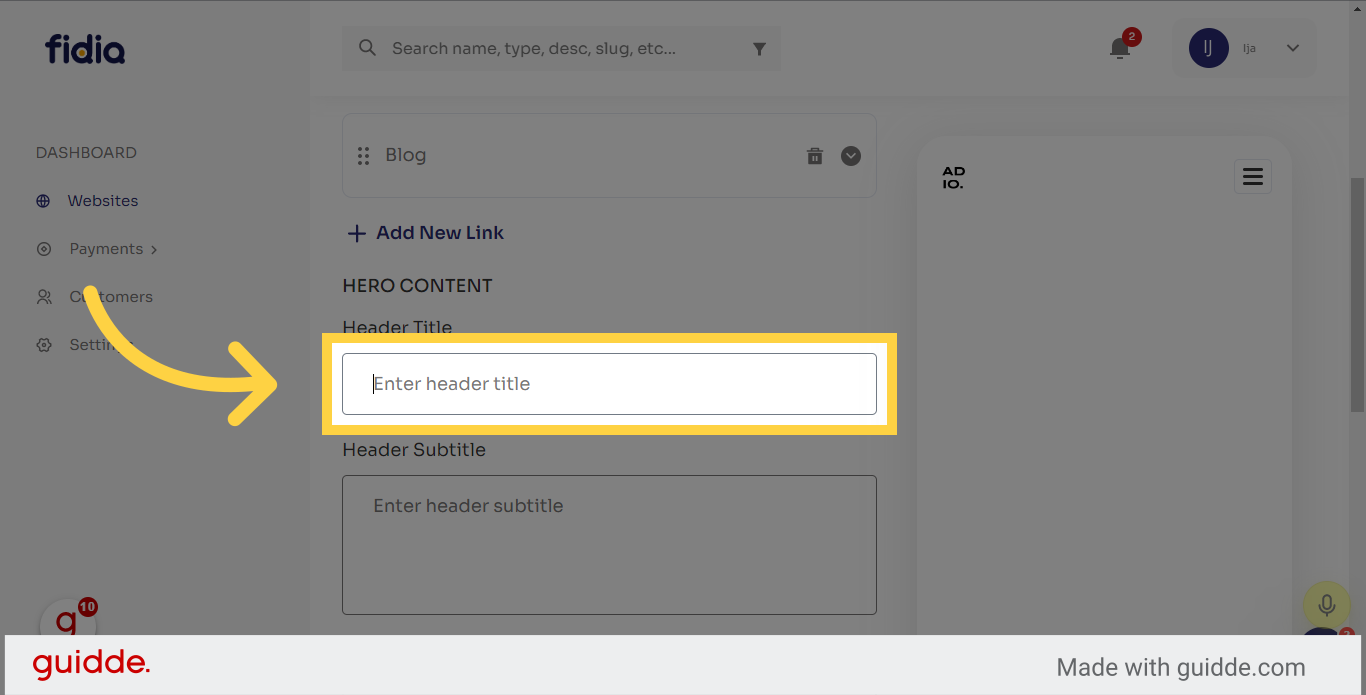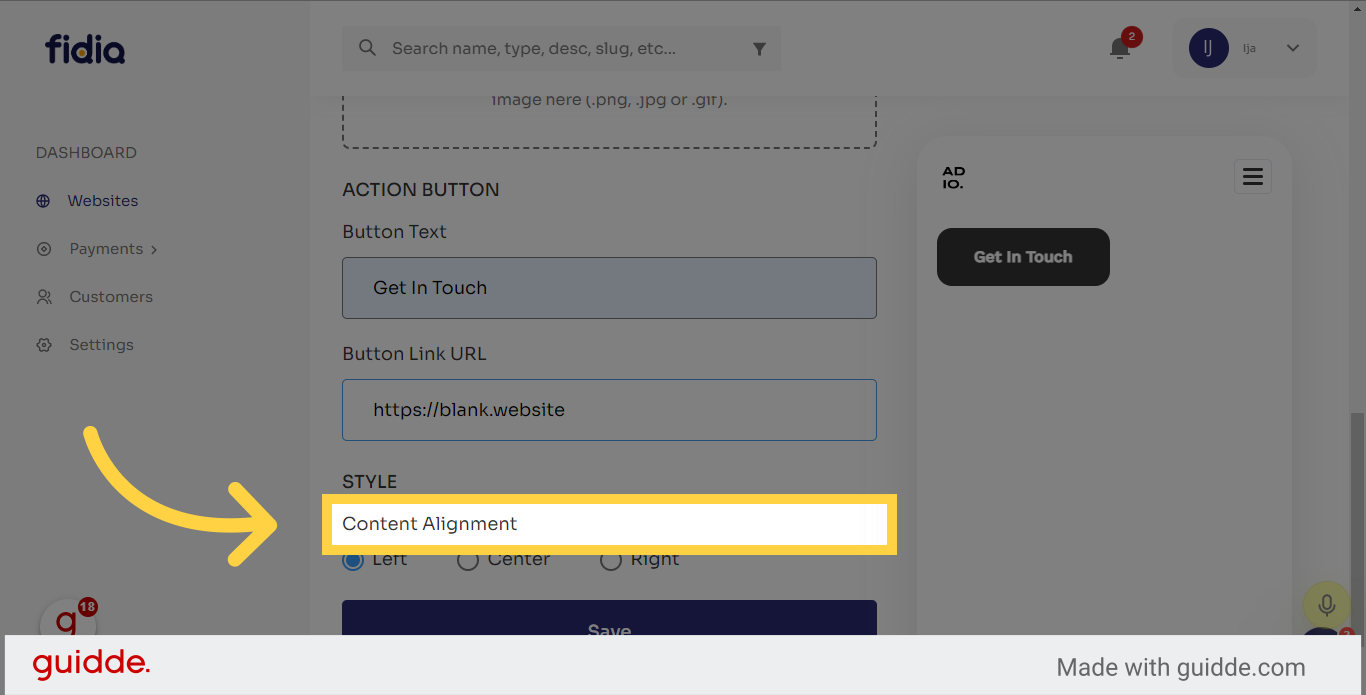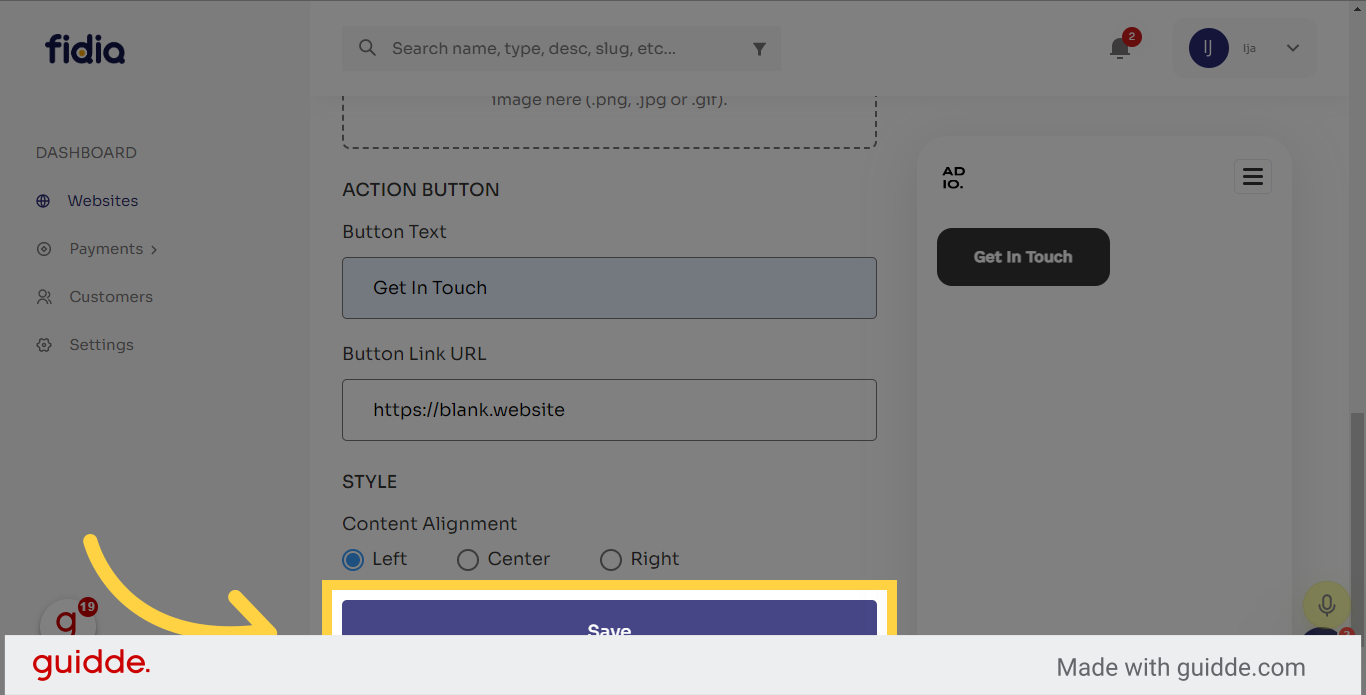Adding A Header Section
How to add a header section to your website.
1. Click/Tap on "Add New Section"
2. Click/Tap on the Header section.
3. Click on "Upload Logo" to upload the navigation link.
4. Click On "Add New Nav Link" to add a new navigation link.
5. Enter the Nav title.
6. Enter the URL for the nav link.
7. Click/Tap on "Add" to finish adding the nav link.
8. Click "Enter header title"
9. Click "Enter header subtitle"
10. Click/Tap on "Upload" to add an Header image.
11. Enter the Button Text to add a CTA to the header.
12. Enter the Button URL to add the link to the button.
13. Select "Content Alignment" to set your preferred alignment direction.
14. Click on "Save" to finish.
Please keep in mind that none of the fields are required, you can skip each field and upload just one if you want.
Last updated