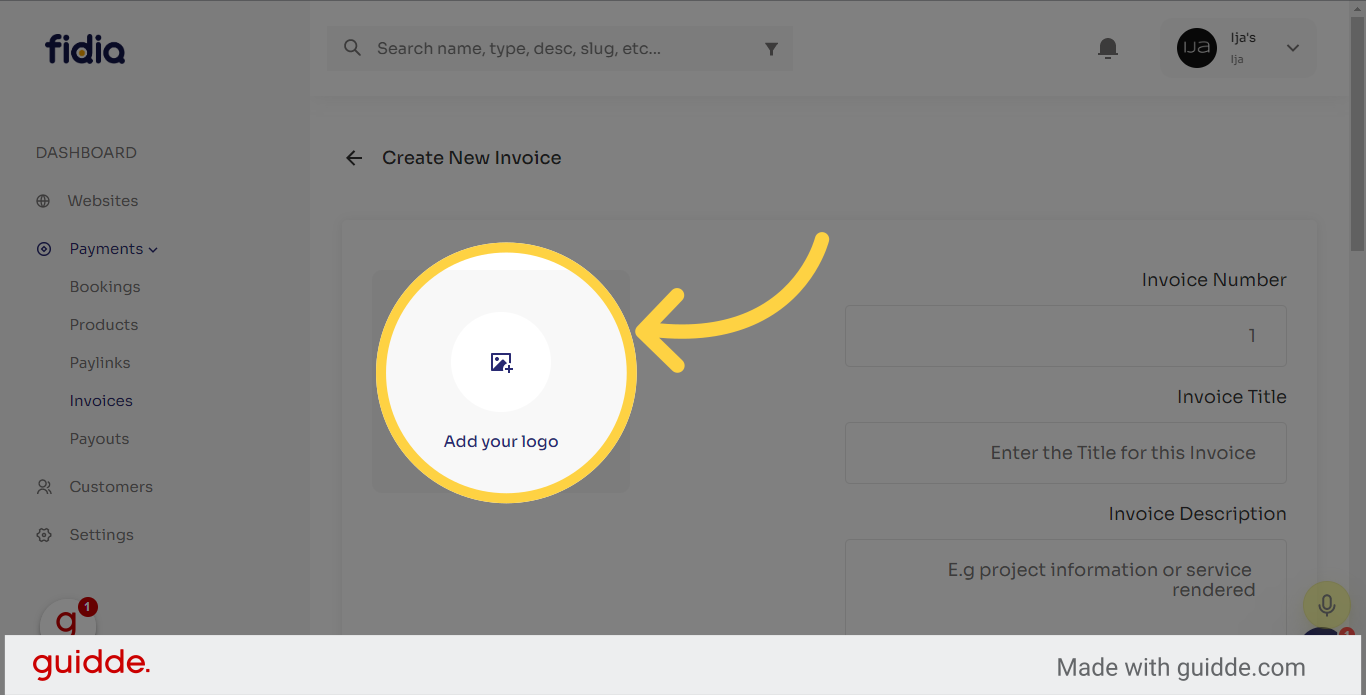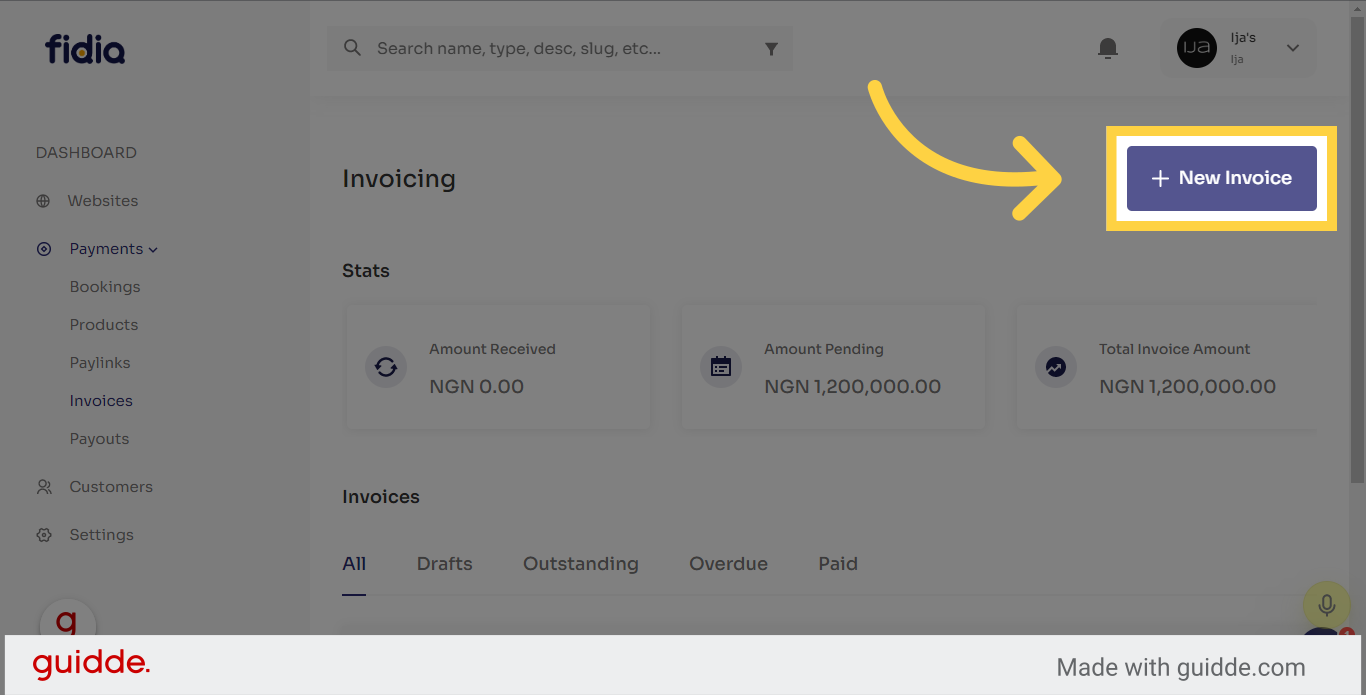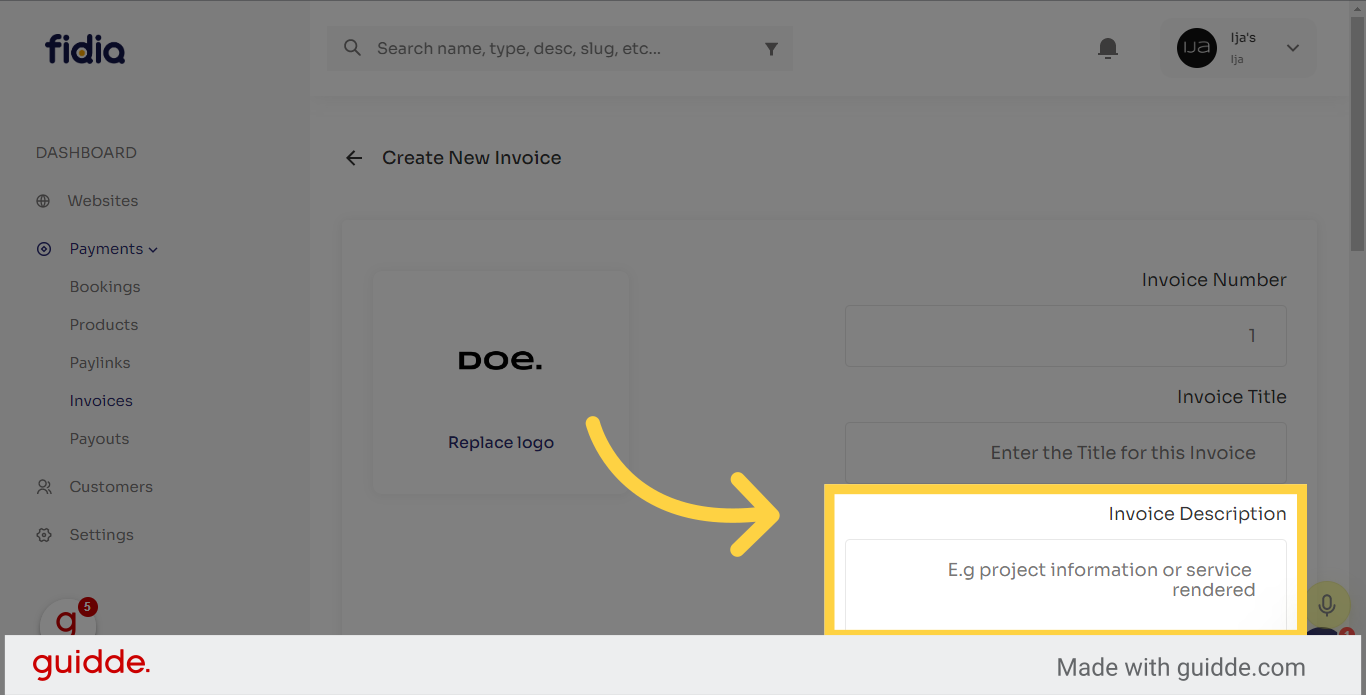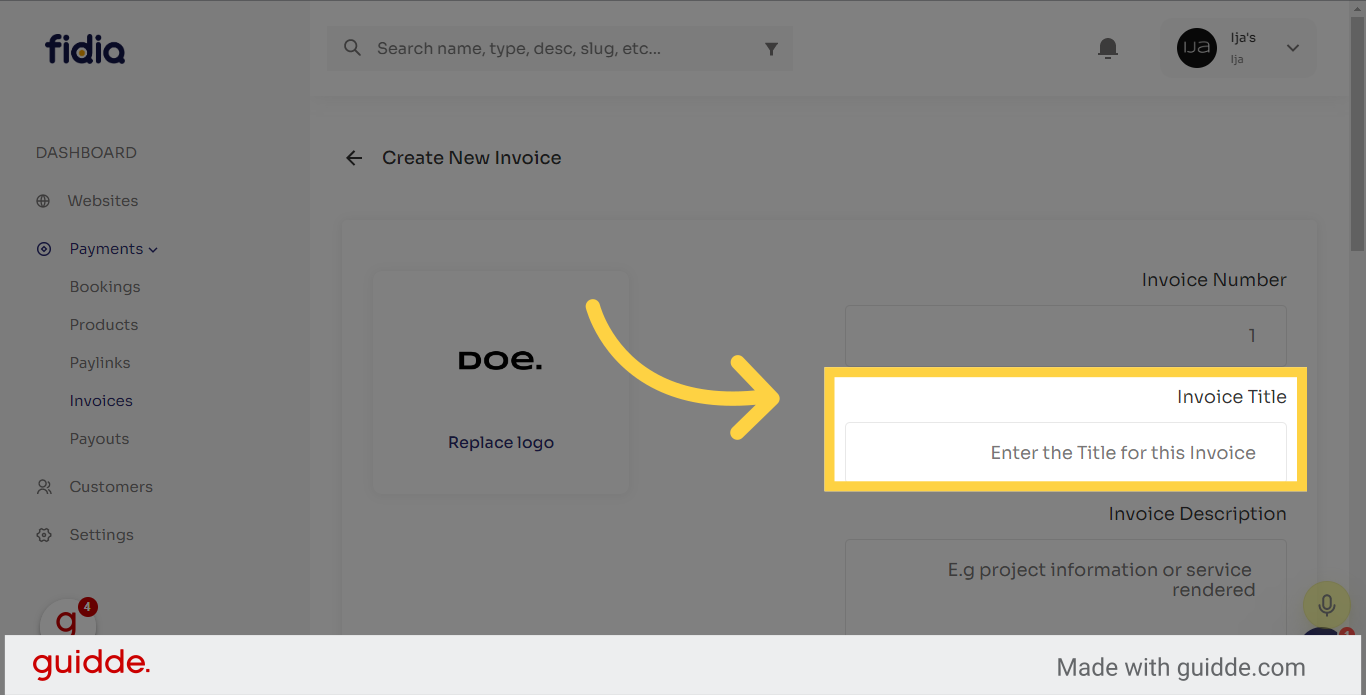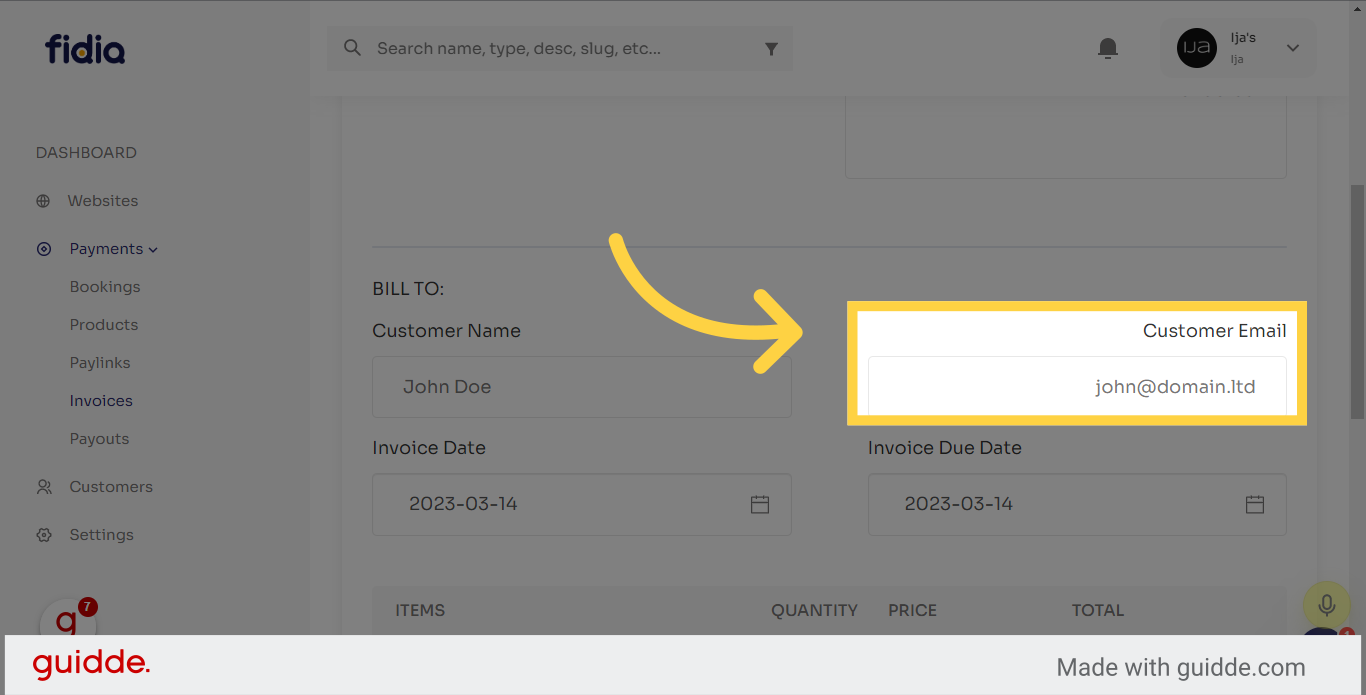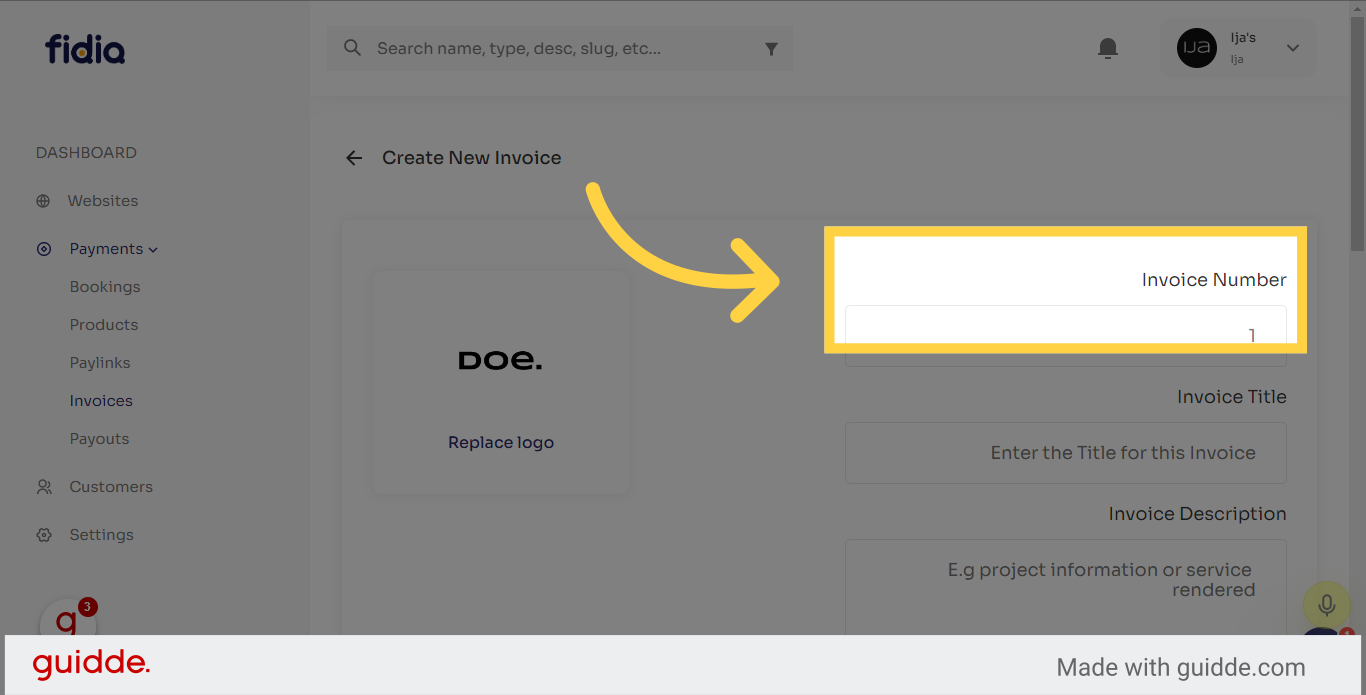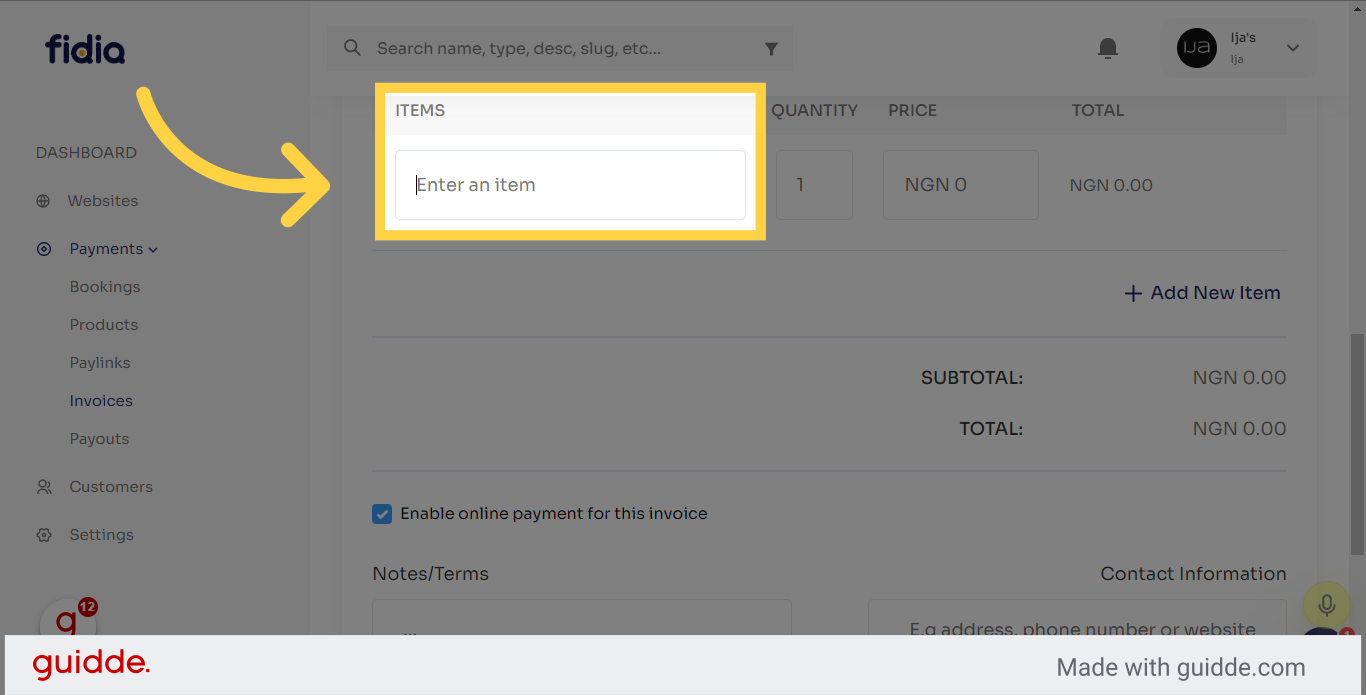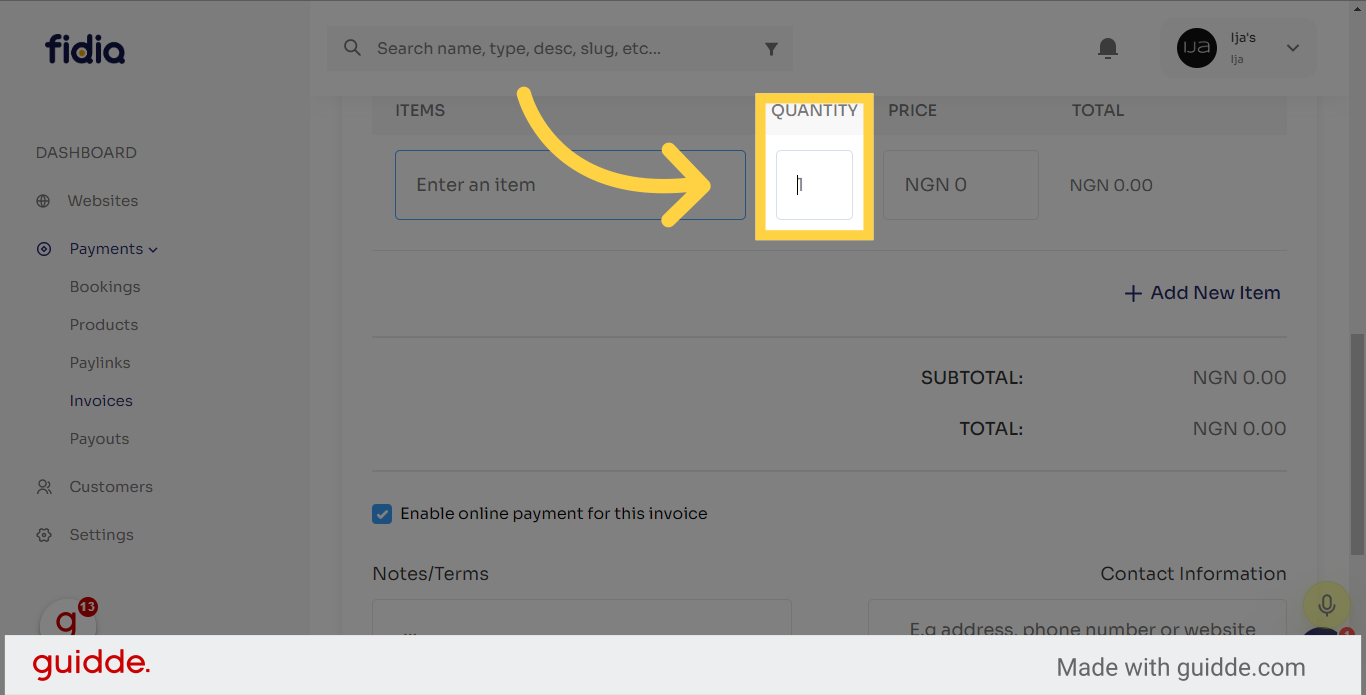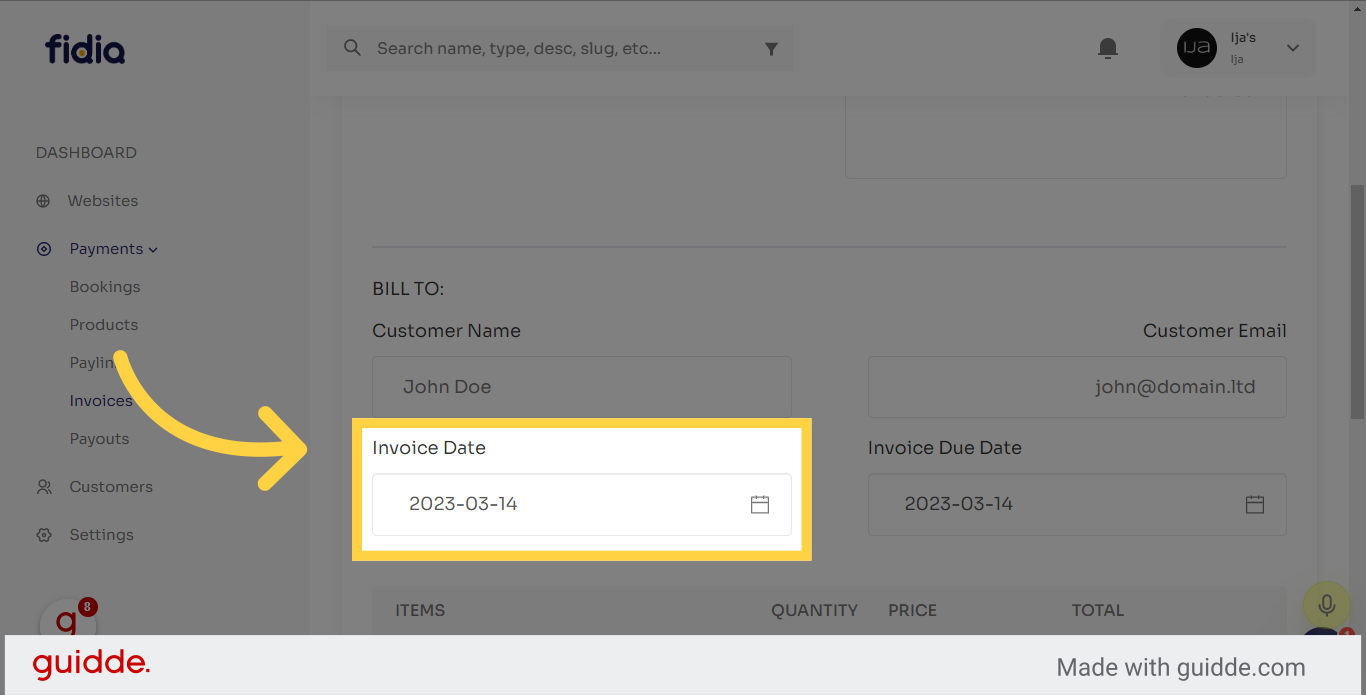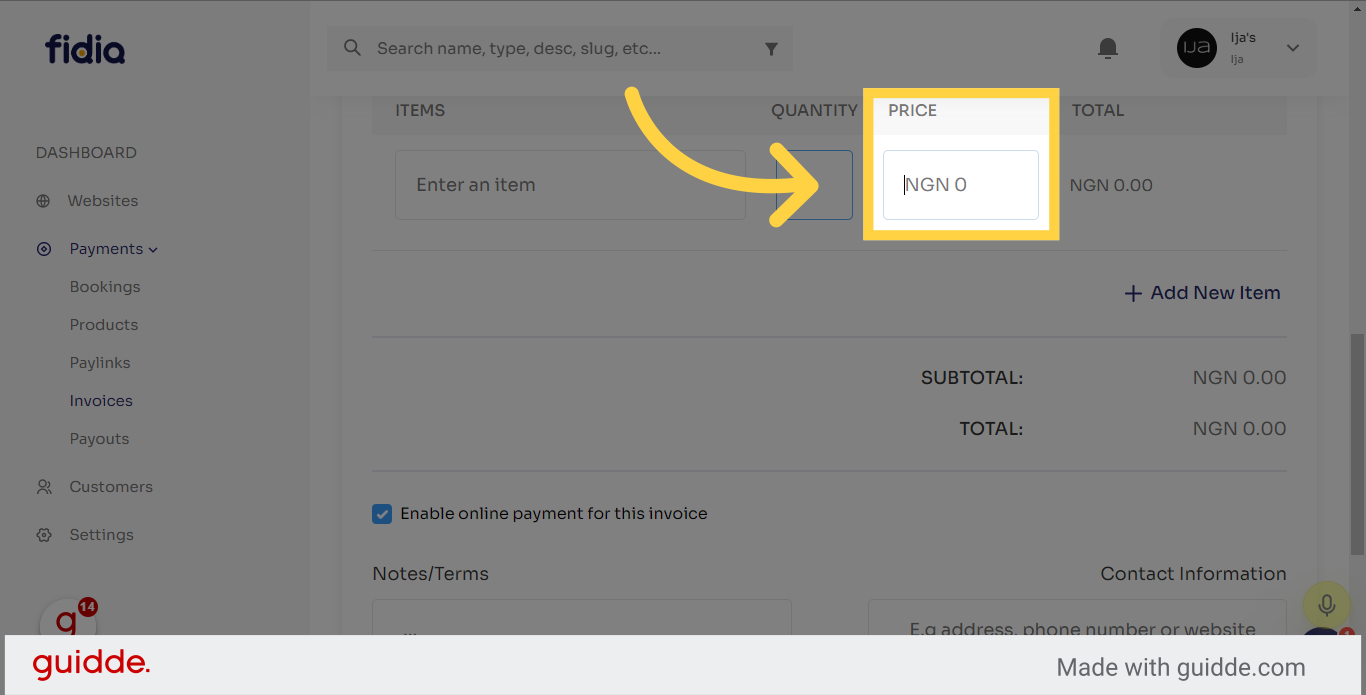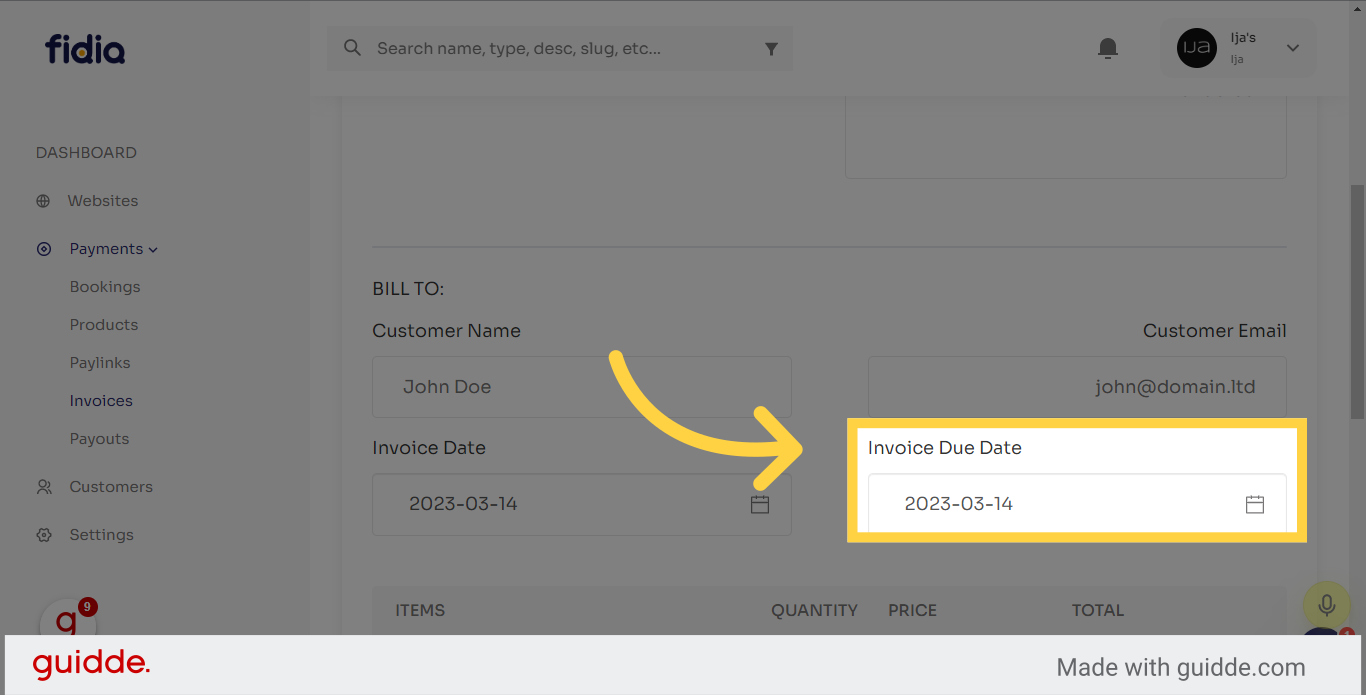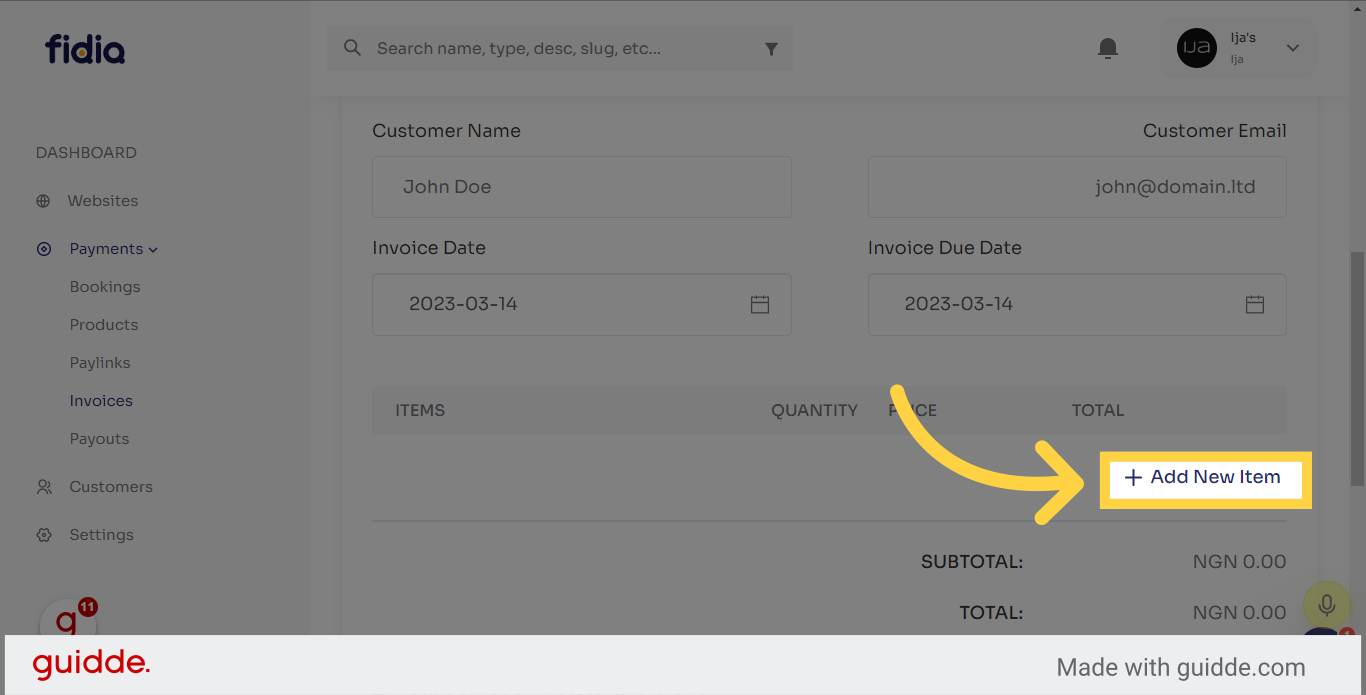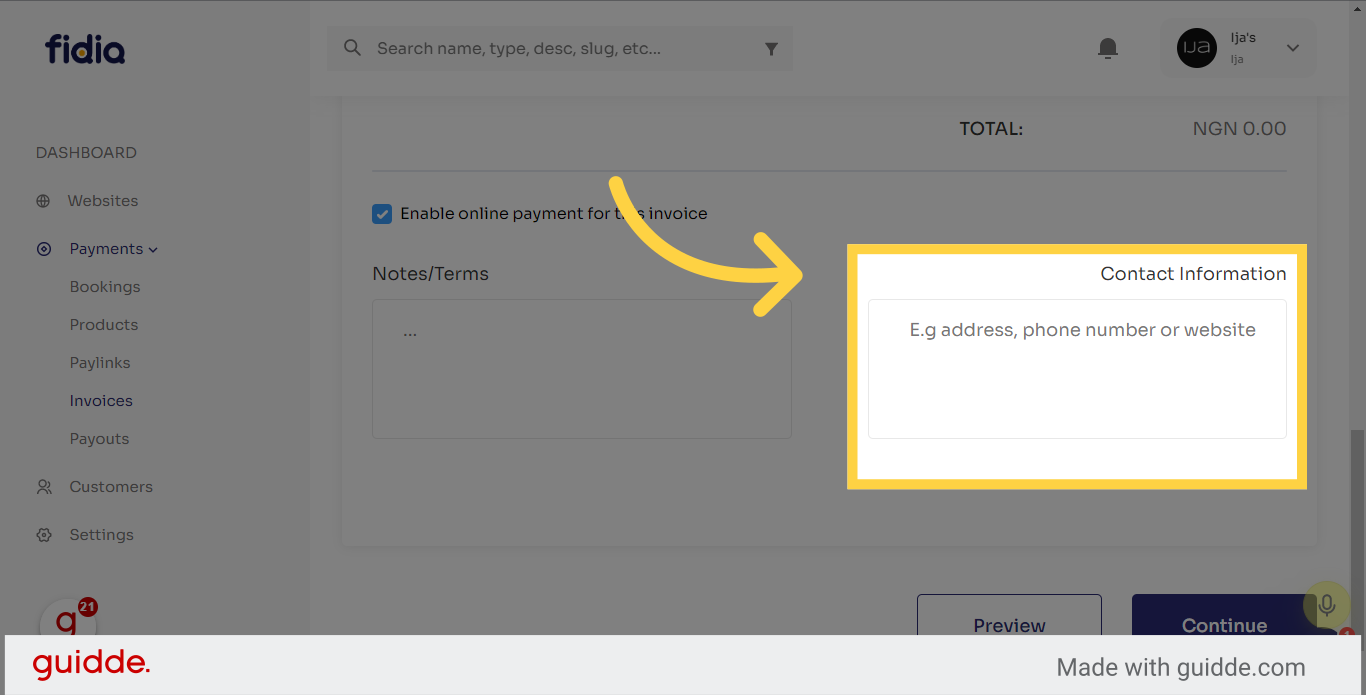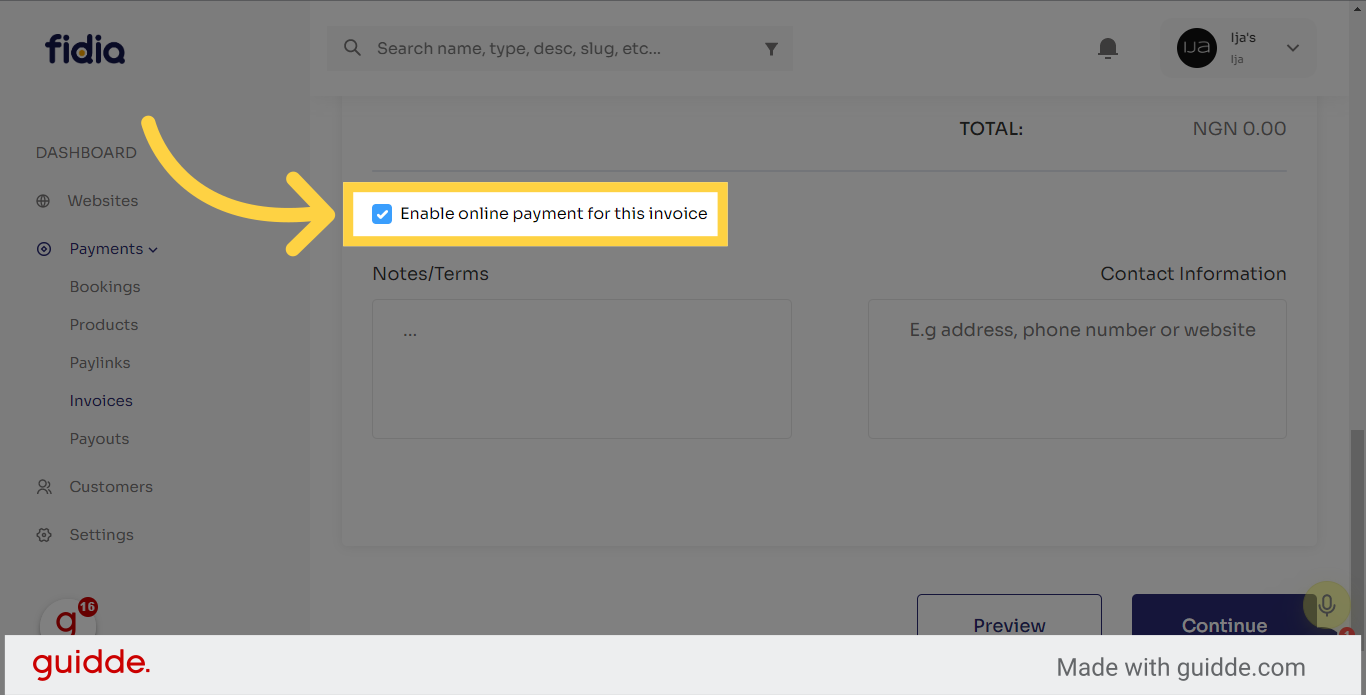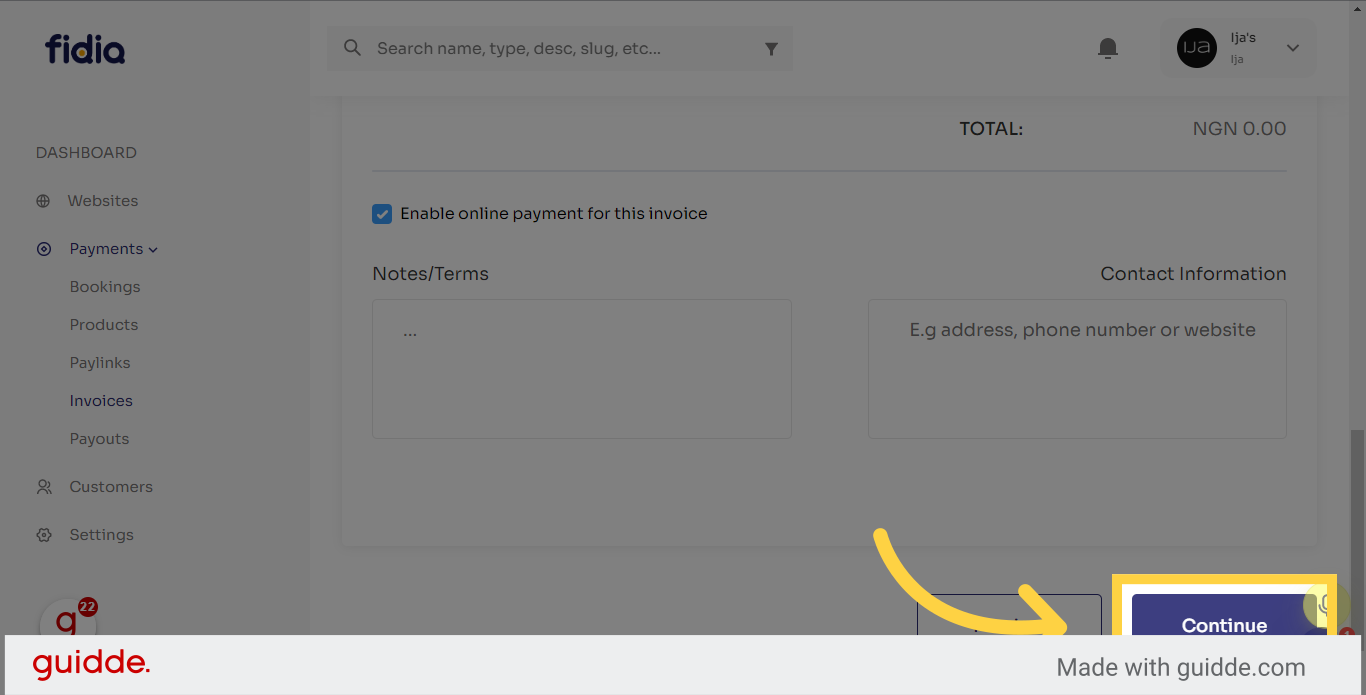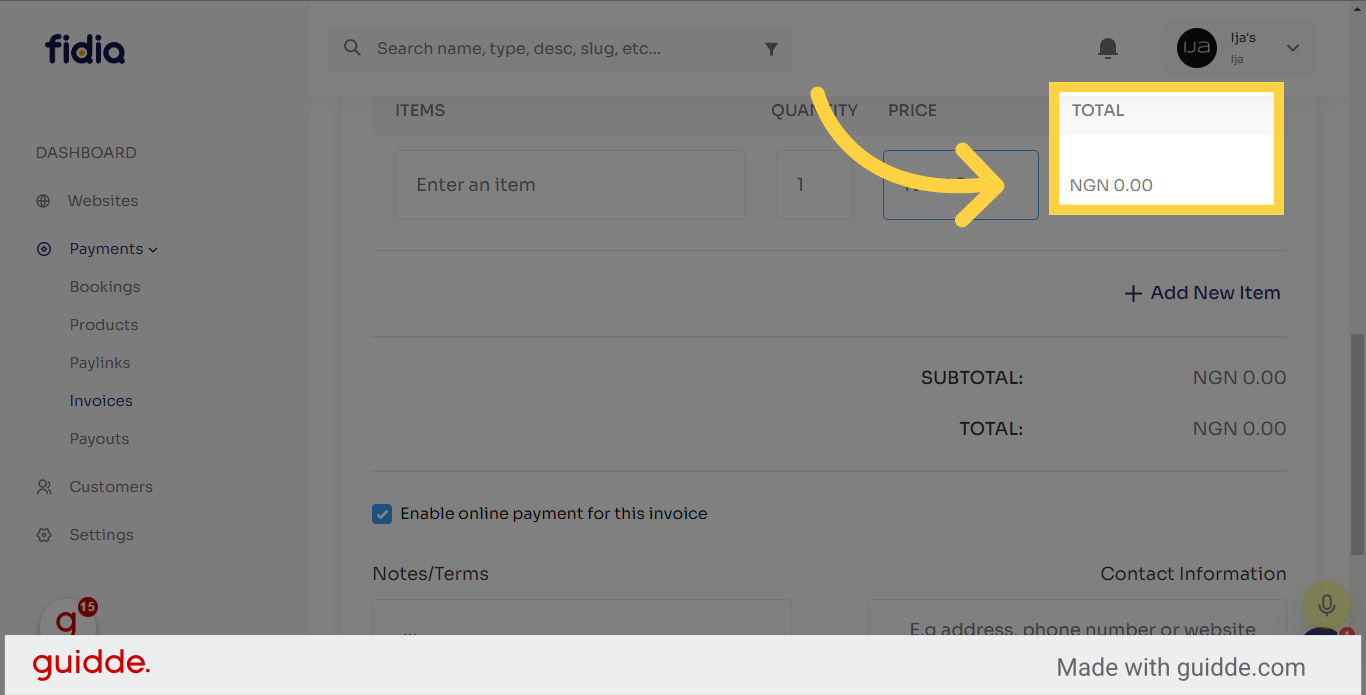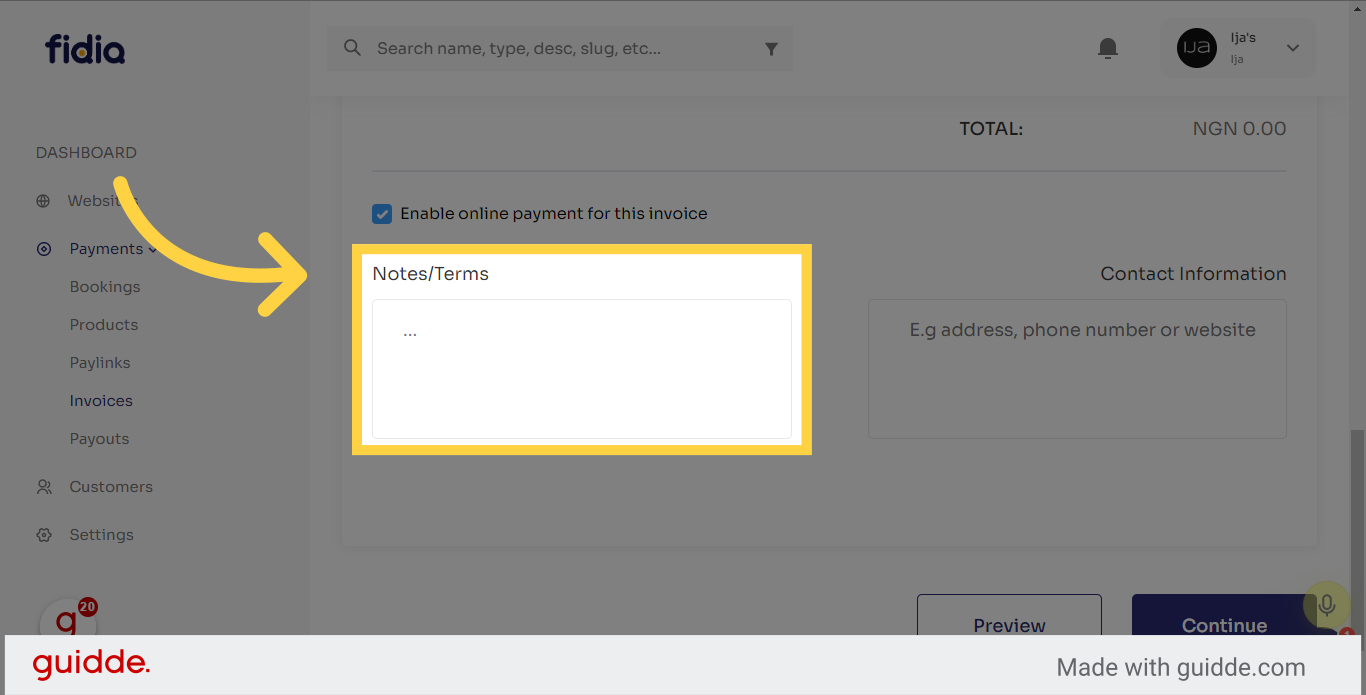Creating An Invoice
How To Create An invoice
1. Click/Tap On "New Invoice"
2. Click/Tap On Add Your Logo To Add Logo
3. Enter The "Invoice Number"
4. Enter The Invoice Title
5. Enter The Invoice Description
6. Enter The Customer Email
7. Select The Invoice Date
8. Select The Invoice Due Date
9. Click/Tap On "Add New Item"
10. Enter The Item Name
11. Enter The Quantity Number
12. Enter The Amount
13. You Will Automatically See The Total Amount
14. Enable/Disable Online Payment For The Invoice
15. Enter Notes/Terms
16. Enter Contact Information
17. Click/Tap On "Continue" To Finish
Last updated