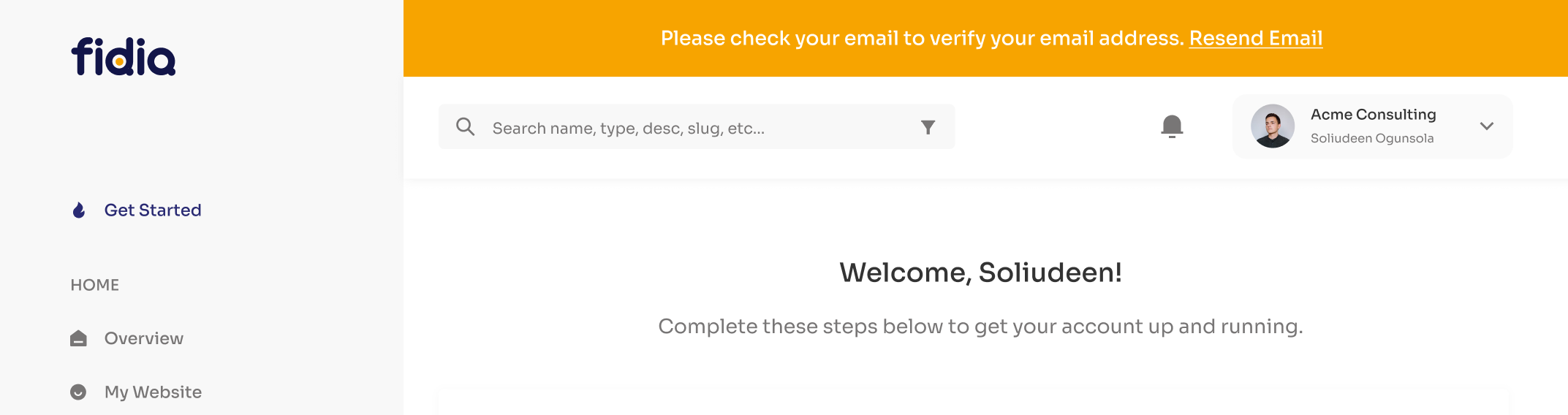⚡Getting Started
How to get started on Fidia.
To create an account on Fidia, go to the home page.
You will be prompted to sign up or login with a google account. Choose the google account you wish to use. Then click on Continue as.
Alternatively, click on the get started or log in button you see.
There, you can sign up or login via your google mail account or with your email address.
To sign up via google:
Click on Sign Up With Google. Then select the google account you wish to use.
To create an account with your email:
Click on Sign up with email
Put your name, email and password.
Click on Sign Up.
Verifying your email address
After creating your account, you would be taken to your Fidia dashboard. On the get started page, you will be prompted to confirm your email address.
Last updated