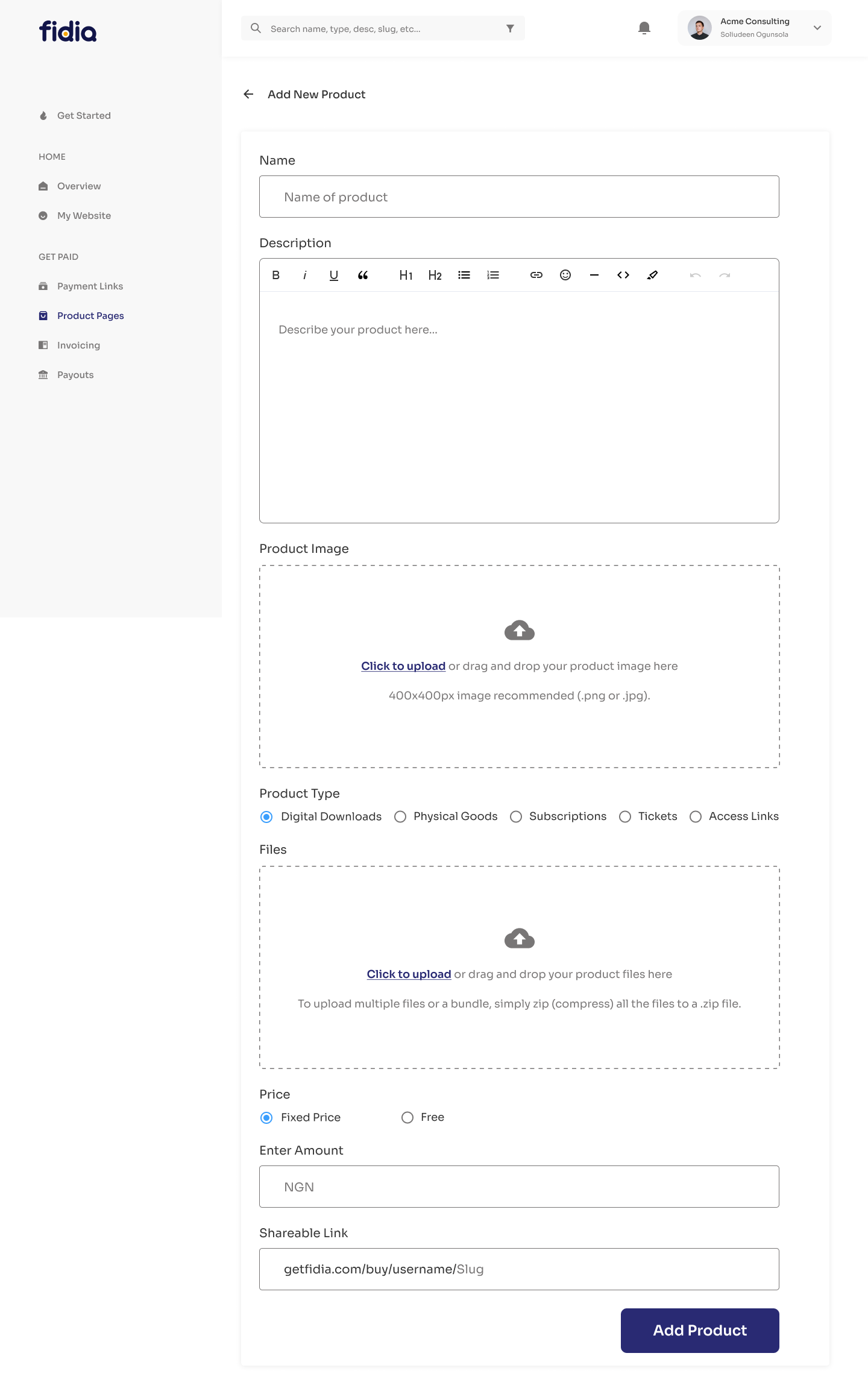Creating Digital Products
How To Create A Digital Download On Fidia.
To create a physical product page on Fidia, follow the steps highlighted below;
Navigate to the product pages tab and click on the + New Product button.
Select Physical Product and click on Continue.
Enter the name of your product.
Enter the description for your product page, this allows you to explain more about your product.
Upload the cover image of your product.
Select the type of product you want to sell whether it's a file or a link that your customers can view after purchasing the product.
Upload your product files.
Select whether the product is paid or free. If it is paid, then enter the amount you want to sell for.
Enter a short and memorable URL for your payment link and click the Add Product button to proceed.
Now, you can start sharing your digital product page for your audience to buy.
Last updated